Transaction progress banner
On this page
Transaction progress banner
A transaction progress bar should deliver all the information a user needs about their transaction at a glance. While allowing them to continue to use your dApp.
10%Sending...Less than 3 minutes remainingDetails
Template anatomy
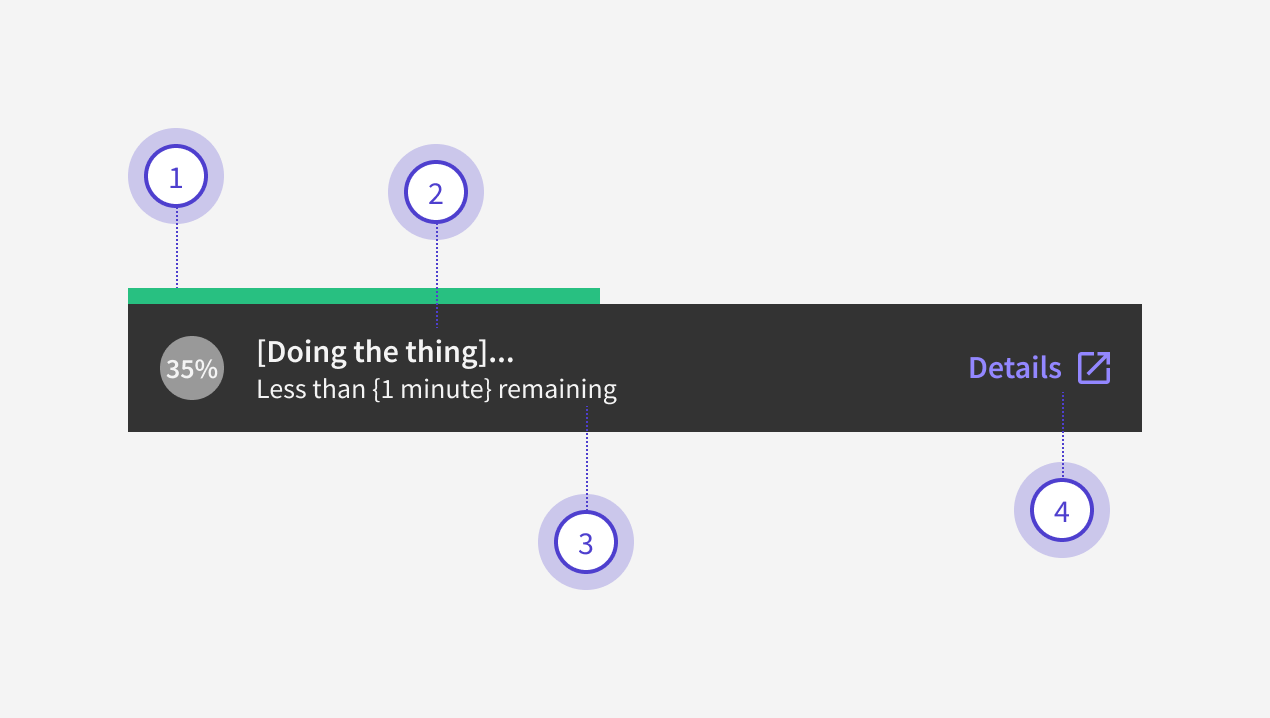
1. Progress bar and percentage
This should let the user know how complete their transaction is and give a sense of how much longer they'll need to wait. Learn how we did this.
2. Progress message
This tells the user that their intended action is in progress. This message should reflect what the user is trying to achieve e.g. "Sending ETH" or "Buying BAT" etc.
3. Secondary message
Use this space to provide a time estimate for the transaction. Using the same method as the Progress bar and percentage.
4. Link
Gives you the opportunity to link interested users to more information, via Etherscan for example.
See demo
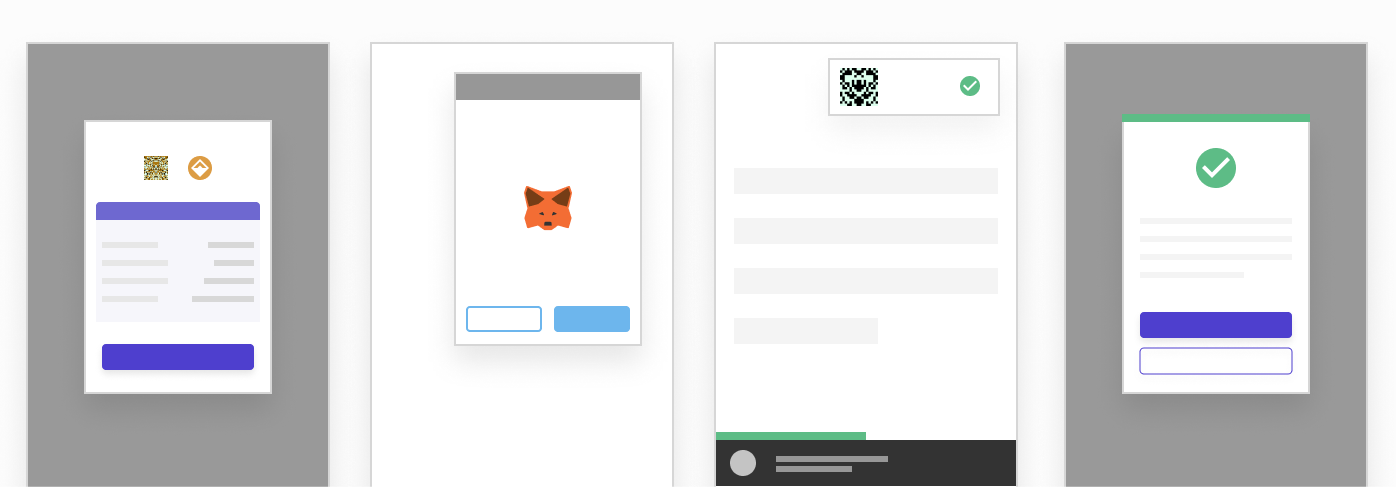
Transaction demo
Our transaction states demo, presented at Devcon V, shows methods for updating a user on the status of their transaction.
Transaction states demo